Century Pathway
On each subject study night, students should narrow their pathway to concentrate on the focus subject. The remaining part of the week should be driven by AI and motivated by the key topics identified as key nuggets to support progress.

If you require more support to narrow your pathway, please review this tutorial: https://support.century.tech/support/solutions/articles/44001969498-how-to-filter-subjects-on-my-pathway
Regular engagement with the pathway ensures that all students make progress in their specified areas of focus and this focus will change each time they complete a nugget or diagnostic. Students will get the maximum benefit from the programme by engaging with their pathway regularly. Therefore, we will be encouraging bonus participation for study completed beyond the minimum expectations of 30 minutes for each subject per week.
Students can log in (using their sign in details for Office 365) and complete work that has been suggested for them by the advanced recommendation engine or work that has been set by teachers. It allows students to take control of their own learning and for teachers to get real-time data on progress.
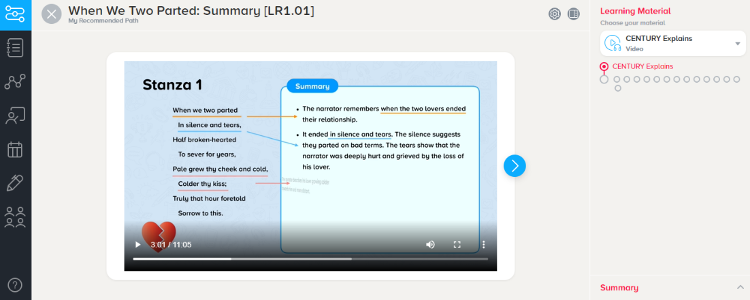
Students will navigate through Learning Materials and Assessments of knowledge linked to the areas of focus bespoke to them and their learning. Student engagement will reflect their effort levels as well as progress made as pupils work through their nuggets.
After each week, subject teachers will celebrate the achievements and progress of all students and completion of minutes on each pathway will be monitored. At key points of the term, we will make changes to pupil pathways to ensure that support or challenge is offered. Achievements will be celebrated in the form of awards and competitions will be ran regularly to encourage additional participation.